How to Use Pinterest to Get Direct Bookings
5 April 2022 - 10 mins
5 April 2022 - 10 mins

If you want to expand your vacation rental marketing efforts, have you considered Pinterest? It’s often overlooked as a method for driving direct bookings, but for savvy holiday property owners in the know – it’s a useful addition to the toolbox.
With over 459 million monthly active users (and some serious growth over 2021), the platform has more monthly active users than Twitter and Snapchat combined.
Over 240 billion pins have been saved in its 11 year history with a predominantly female, high-income userbase. What’s more, over half of US pinners use the platform for shopping and almost 90% explicitly use the site for purchase inspiration! With “travel” one of the most browsed and pinned categories… it’s not hard to see the potential.
Pinterest is a beautifully simple social media platform for users and marketers alike. All you need are excellent quality photos, a little bit of know-know and you’ll be profitably pinning in no time!
Today, it’s all about making the most of Pinterest marketing for holiday rentals. We’ll explain the basics of the platform and creating a business account – before giving our five top tips for creating amazing content that gets people pinning and booking.
First things first, for those who aren’t au-fait with the platform – Pinterest is a social network that allows users to create virtual pinboards of inspiring images. It’s a cross between a search engine and a virtual scrapbook, helping people organise their dreams and aspirations.
This is how Pinterest itself describes it:
“Every Pin on Pinterest is an idea – like a recipe or an outfit – that links back to the website it came from. When you give Pinners a good idea, they’ll want to try it. They’ll engage with your Pin by saving it or visiting your site.
Plus, when someone saves your idea, it spreads to more people through search results, feeds and recommendations. That’s how you get discovered on Pinterest – and that’s why a single Pin can drive tons of brand awareness, engagement and referral traffic, all for free”
Your Pinterest profile is made up of boards. Think of them as cork boards on a virtual wall; and you can have as many as you want. You should think of appealing titles for them; what would someone coming to your property and area be interested in? For example, “Hikes and walks near Faro” or “Great value restaurants in Orlando” or “Typical recipes and dishes from Antalya”.
You fill your boards with pins. Think of them as photos that you are sticking onto your cork boards! But importantly, each pin can include a link, meaning this is an excellent way to drive traffic to your direct booking site. You can upload your own photos, or you can add photos you find on online, or add photos that you find elsewhere on Pinterest.
“Dream Holiday” is a common topic for pin boards. Travelers often create Pinterest boards to explore destinations, research activities, beautiful landscapes, restaurants and places to stay. This should all be reflected in the boards you’re creating!
Let’s imagine you’ve got a villa in Nerja. You could create a board called “Best things to do in Nerja”, and you could add a photo you took of the Nerja caves, and add a brief explanation. Or, you could pin a photo from a tourist website about the Balcon de Europa, and link to the tourism website. Or you could find a pin already on Pinterest, and save it to your board.
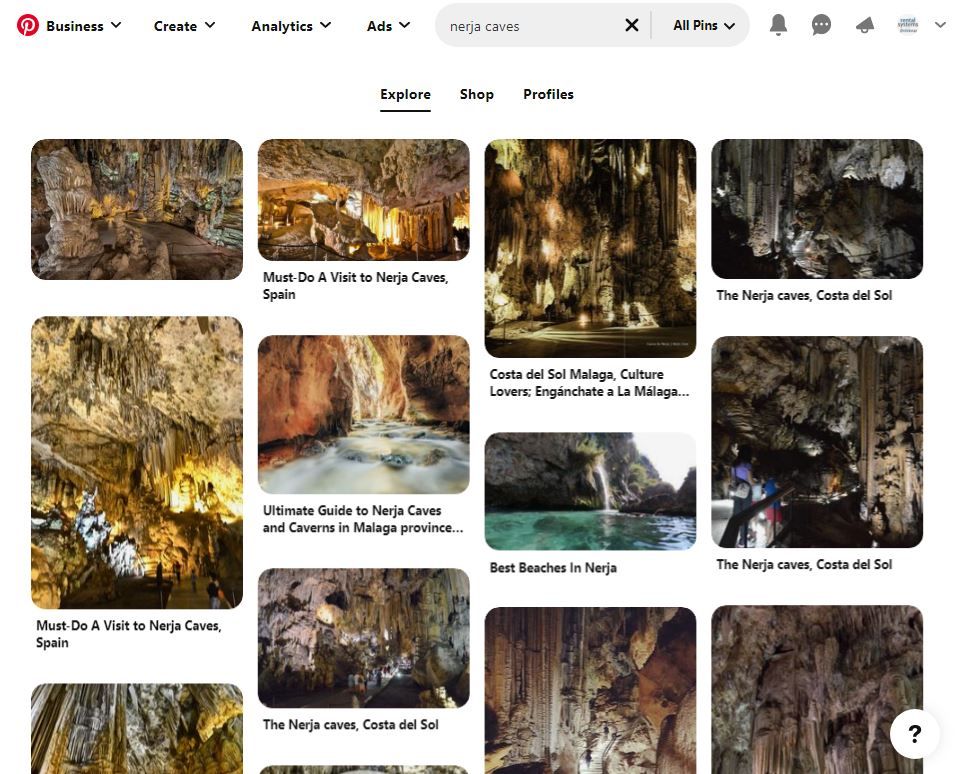
Each time someone “re-pins” an image it links back to the original account, increasing visibility and traffic to your website.
Because most people on Pinterest are actively looking for something specific, rather than mindlessly scrolling, it can be an extremely efficient way of driving high-intent users towards your property. This may take time, but with patience and perseverance this can translate to direct bookings.
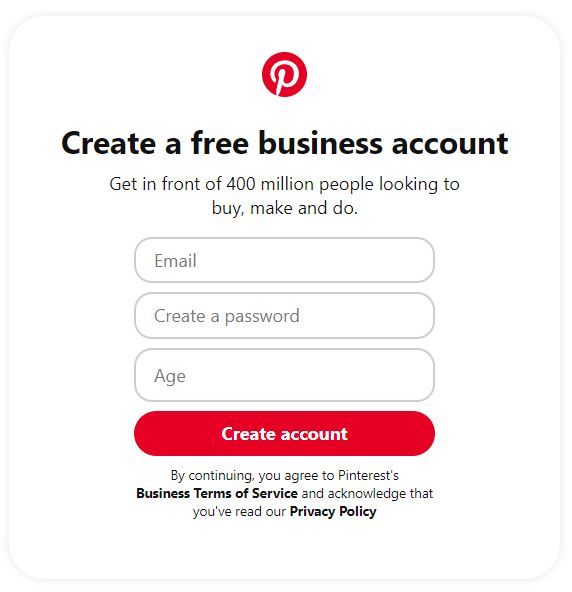
Signing-up to Pinterest is super easy. They provide a business account giving access to all the regular features plus analytics and advertising. This lends credibility to your holiday property – essential for direct bookings – as well as key information (such as name and location) that travellers can search and find.
If you’ve already created a personal account, don’t fear! It’s simple to swap to a business account in settings.
As part of creating your profile, add an appropriate logo or business image, website link and spend time writing a compelling “about you” summary. We’ve already covered tips on how to write property descriptions, so do take a look at this.
Whilst setting up your account, you’ll asked about the focus of your brand (choose travel!) and select goals such as “driving traffic to your site”, “growing leads” or “brand awareness”. You’ll also be prompted to run ads on Pinterest. If you’re uncertain, just select “I’m not sure” and come back to this later.
You’re then ready to start following Pinterest topics. Whilst these will only be visible to you, it helps if they’re related to your vacation rental property and location.
Congratulations, you’ve now created a Pinterest business account! It’s time to start pinning…
Here are our five most important tips when using Pinterest to market your holiday rental:
Before you start creating boards and pinning beautiful images of your property – spend some time researching what content performs well! Pinterest allows for intuitive searching, so start with keywords most relevant to your vacation rental (for instance your location) and then explore related tags right below the search bar.
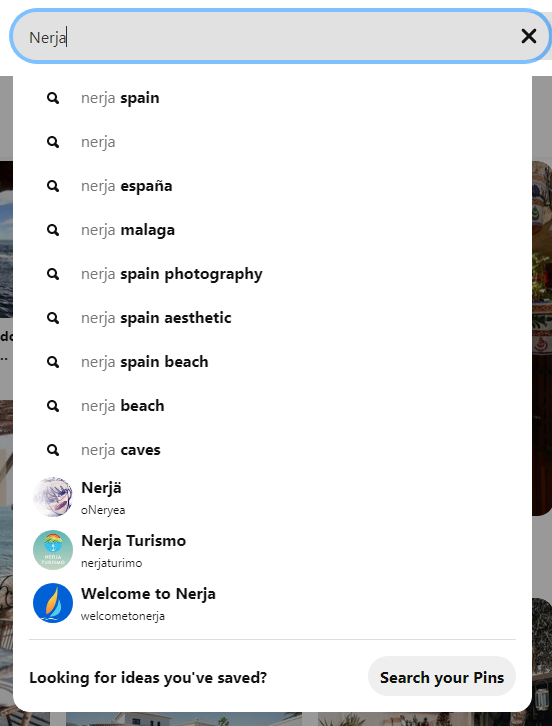
Start by creating lists of searches that are relevant and interesting to you and use other boards/accounts for content ideas. Use these as inspiration for your own imagery. As part of this, don’t be scared to actively engage with other accounts and businesses. Social media is all about, well, “social”.
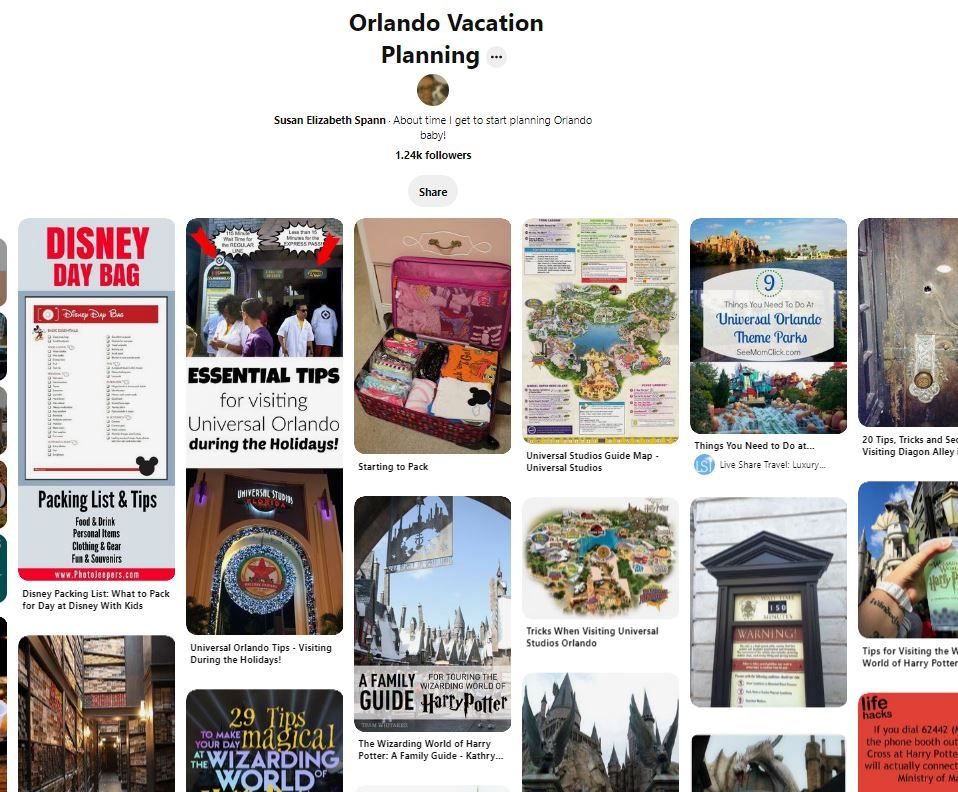
Growing a following on Pinterest is all about actively contributing to the “pinning” community. Think about what your guests need and offer quality boards providing genuinely useful content; engage with other "pinners".
Consider “things to do” in your city, “stunning hikes” or “villa with hot tub”… Whatever unique selling points your holiday property offers! As part of this, keep boards as specific as possible. Other local businesses will appreciate any re-pins or comments and return the favour.
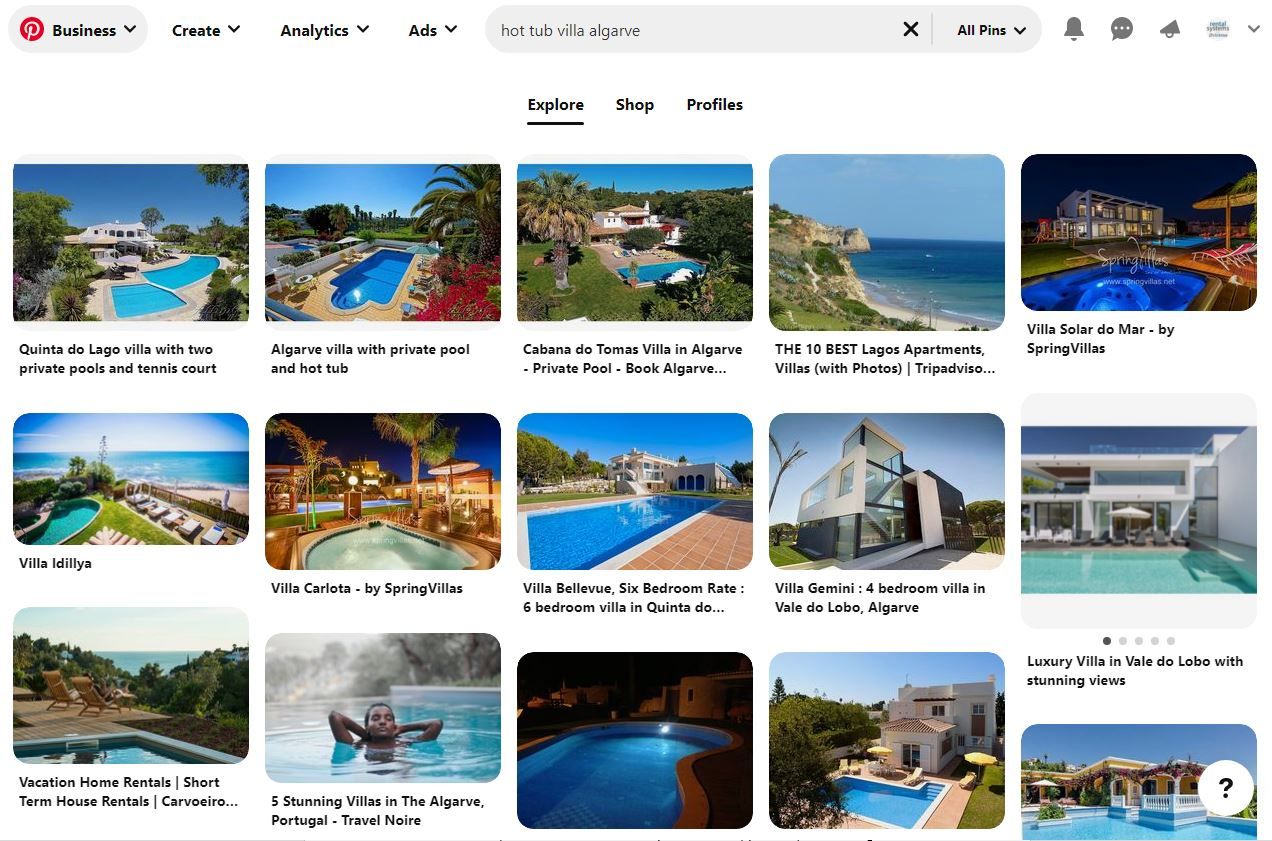
Don’t forget your visitors either. A “digital guest book” is a lovely idea to create a community and increase direct bookings. You could invite past and current guests to join your board and post pictures of their stays… think of it as a digital, visual review format!
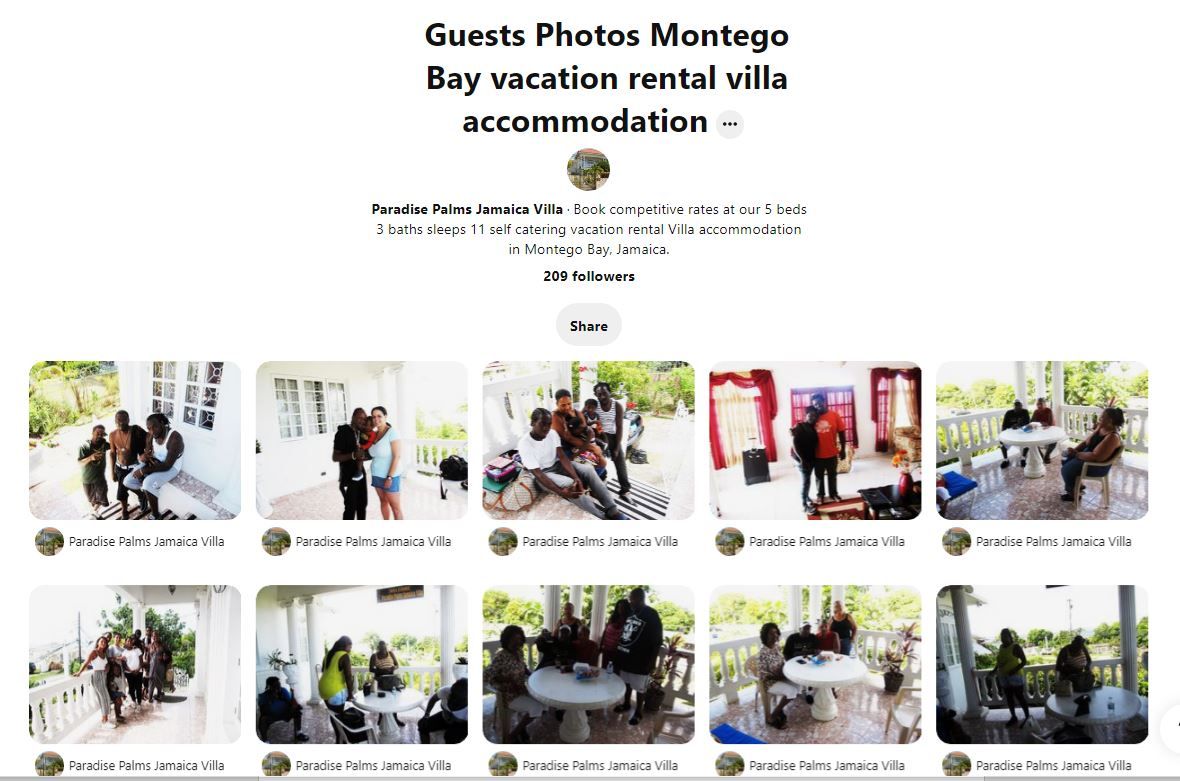
Pinterest is a visual platform. This doesn’t mean your written copy isn’t important though, so don't ignore the wording. Add interesting descriptions to all your pins (include a call to action and link to your booking site), and make sure to fill these descriptions with attention-grabbing buzzwords and hashtags that reflect people’s searches.
Pinterest business accounts offer “Schedule a Pin” functionality, which lets you to plan content (up to 30 pins) in advance. This means you can engage users steadily throughout the year, rather than sporadically bombarding potential guests with mountains of new content.
If your photos aren’t exceptional quality – they simply won’t get noticed. Ensure everything you post is high-res and fully optimized for Pinterest. This means vertical images with a 2:3 ratio (perfect for scrolling on mobile). You could even consider sprucing up your imagery with free, easy to use tools such as Canva.
The more users share your pins, the more clicks and eventual bookings you’ll have. So think creatively. As well as inspirational travel images – what about how to’s, travel hacks (aimed towards families or romantic couples, depending on the nature of your property) or guides to your local area and activities? Target content towards your “ideal guest” and make sure imagery consistently appeals to your target audiences.
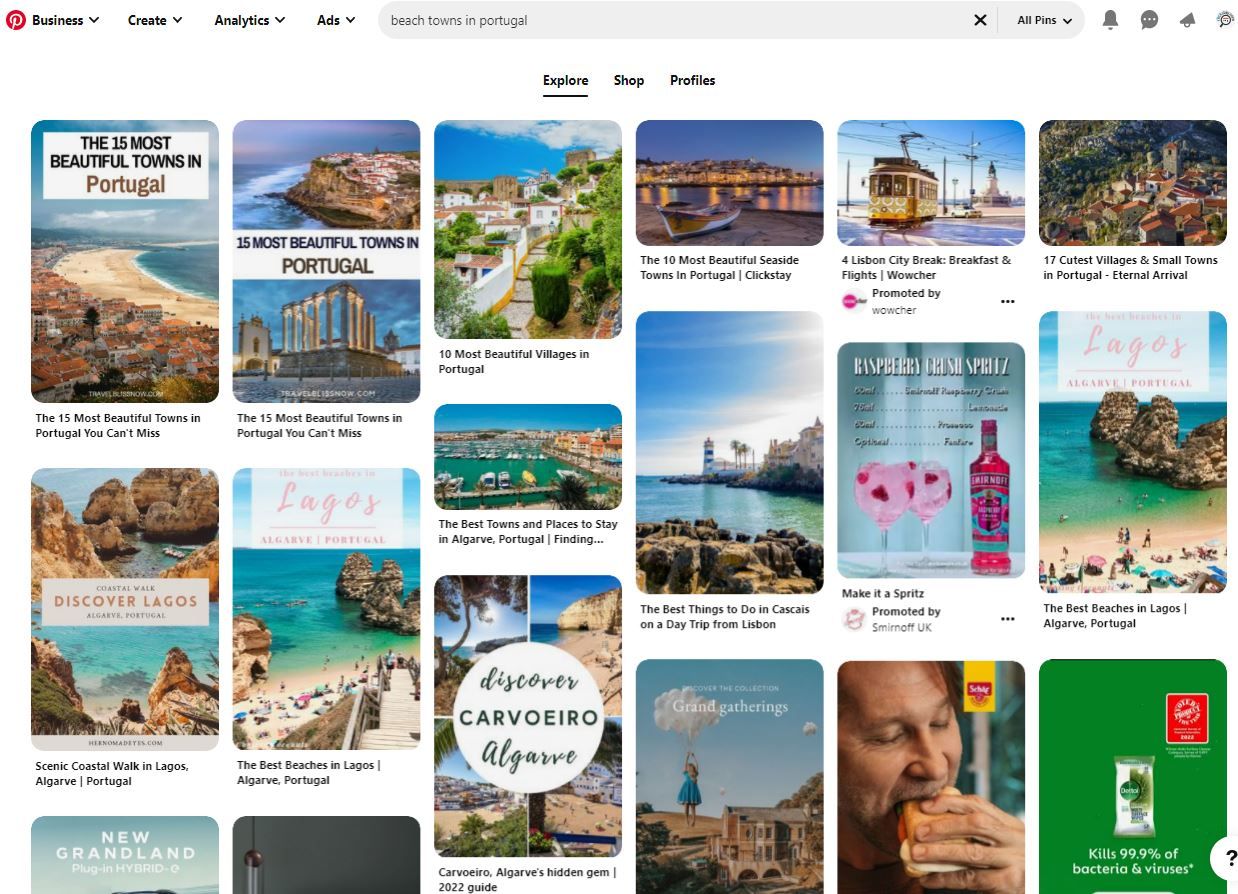
It’s vital to continually track and analyse your social media activities. After all, you want to make sure all the time you’re investing actually drives results!
Your Pinterest business account gives you access to analytics. Use this to evaluate which pins and boards get the most re-pins, comments, likes and click-throughs. This will help you ascertain what content resonates and adjust your “pin-plan” accordingly.
Pinterest also provides “trends” and “audience insights” – including age, gender, location, categories and interests of people interacting with your account. This is all useful for informing your broader vacation rental marketing activities, not just Pinterest!
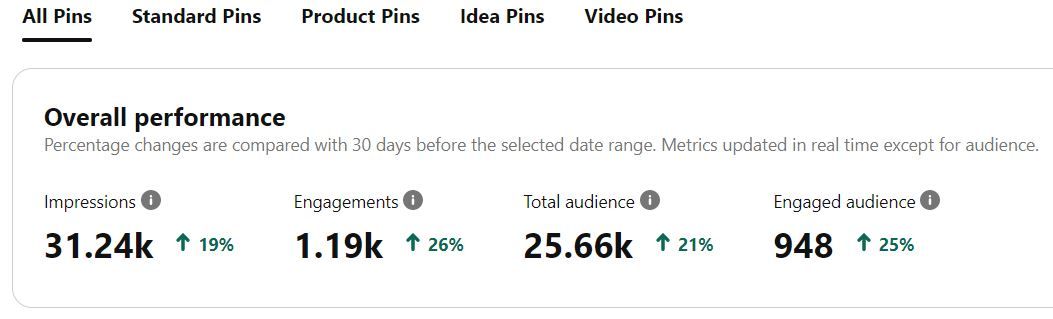
If you’re a holiday property owner looking to increase your direct bookings – join the Rentalsystems Facebook group.
Whether it’s improving your listing descriptions, running Facebook ads or supercharging your email campaigns – connect with our supportive, knowledgeable community and gain access to expert tips and advice from vacation rental owners just like you.